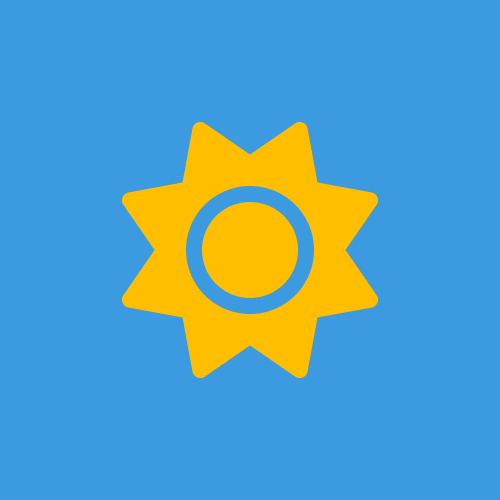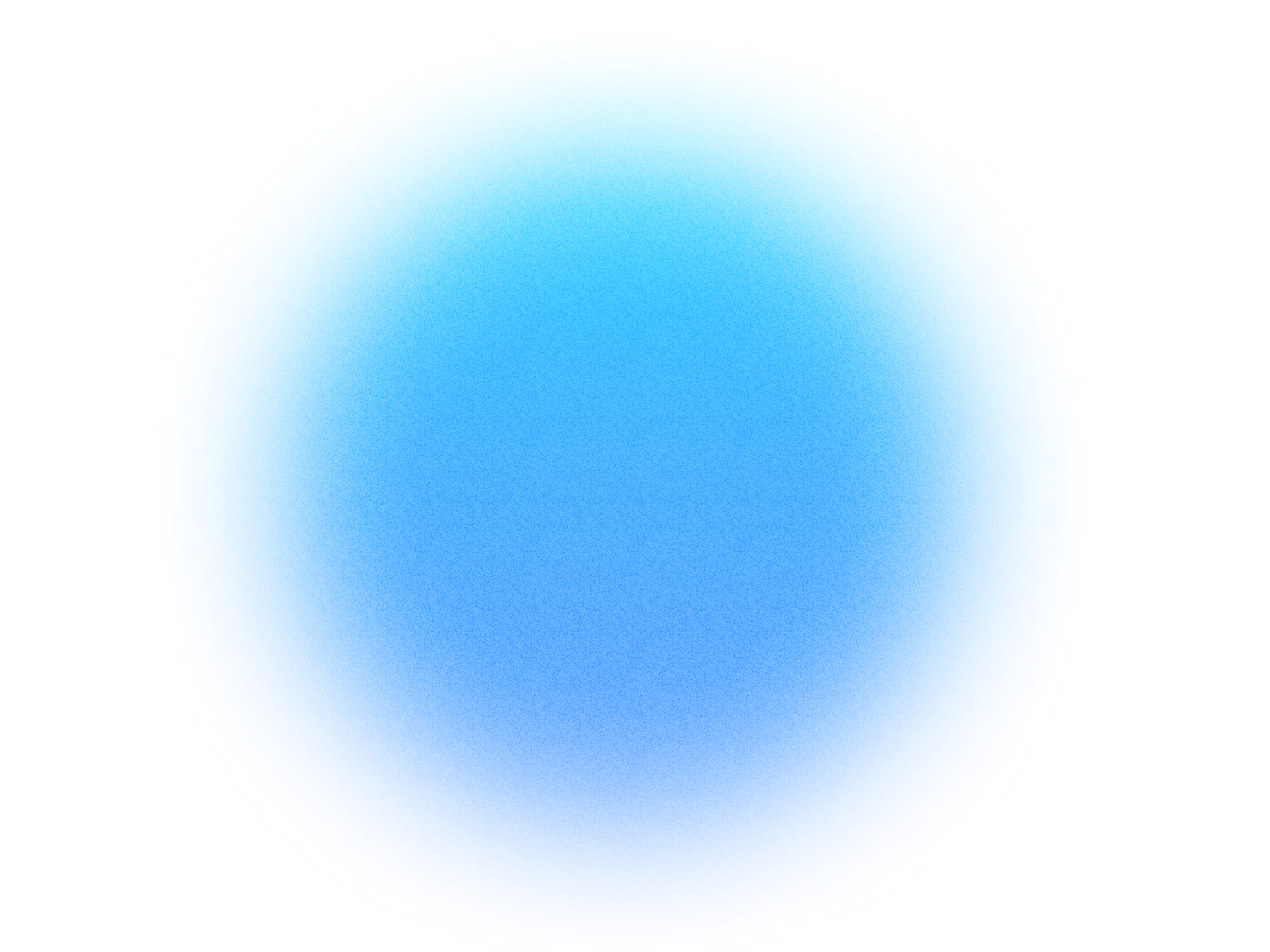

Log in if you already have an account.
Quick Info
- Secure cloud hosting
- Secure authentication
- 1.0.0
- Feb 04, 2026
Google Maps
Access Google Maps for location data, directions, and more.
What can this MCP do?
Find Location Altitude
Discover the exact height above sea level for any point on Earth.
Multi-Point Route Planner
Easily estimate and compare the travel time and distance between several different starting points and destinations simultaneously, making complex trip planning simple.
Pinpoint Address on Map
Quickly find the exact geographical spot for any street address. Use this tool to precisely locate places on a map or get accurate location data.
Plan Your Journey
Easily find the best route and get clear, turn-by-turn directions to any destination, whether you're driving, walking, or using public transport.
Search for Places
Find businesses, restaurants, attractions, and other points of interest using Google Maps.
View Place Details
Find everything you need to know about a specific place, including its address, opening hours, contact details, and user reviews.
What's This Address?
Have a specific location's coordinates (like from a GPS) and wonder what its street address is? This tool instantly reveals the exact address for any spot on the map.
How It Works
1. Install the MCP
Install Google Maps from your Simtheory workspace with one click.
2. Connect Your Account
Securely authorize access to your Google Maps account.
3. Start Using
Your AI can now interact with Google Maps on your behalf.
Users also installed these MCPs
Ready to use Google Maps MCP Server?
Sign up for Simtheory and install this MCP directly into your workspace to start leveraging its capabilities.
Get Started with Simtheory